Update email preferences
As a registered map user, you may receive updates from us via email. You can opt out of some of these notifications in your account dashboard.
By knowing more about you and your interests, we can send you more of what you care about. By selecting notifications you’d like to receive, we’ll send a daily digest email which will notify you about changes made to contributions in projects. To see your email notifications, click on your username and then ‘settings’.
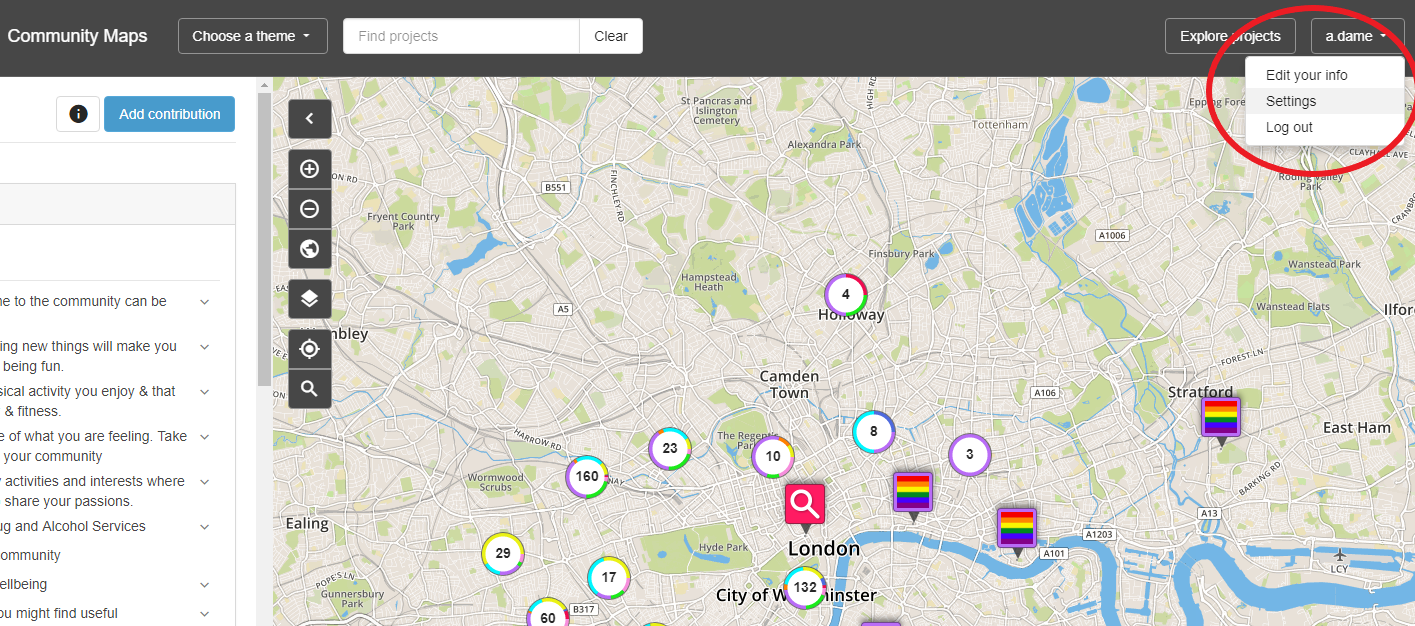
You will be taken to a page where you can view and make changes to your email preferences for that project. To opt out, all you have to do is unselect the tick box for the project you do not want to receive emails for and select if you do want to receive emails.
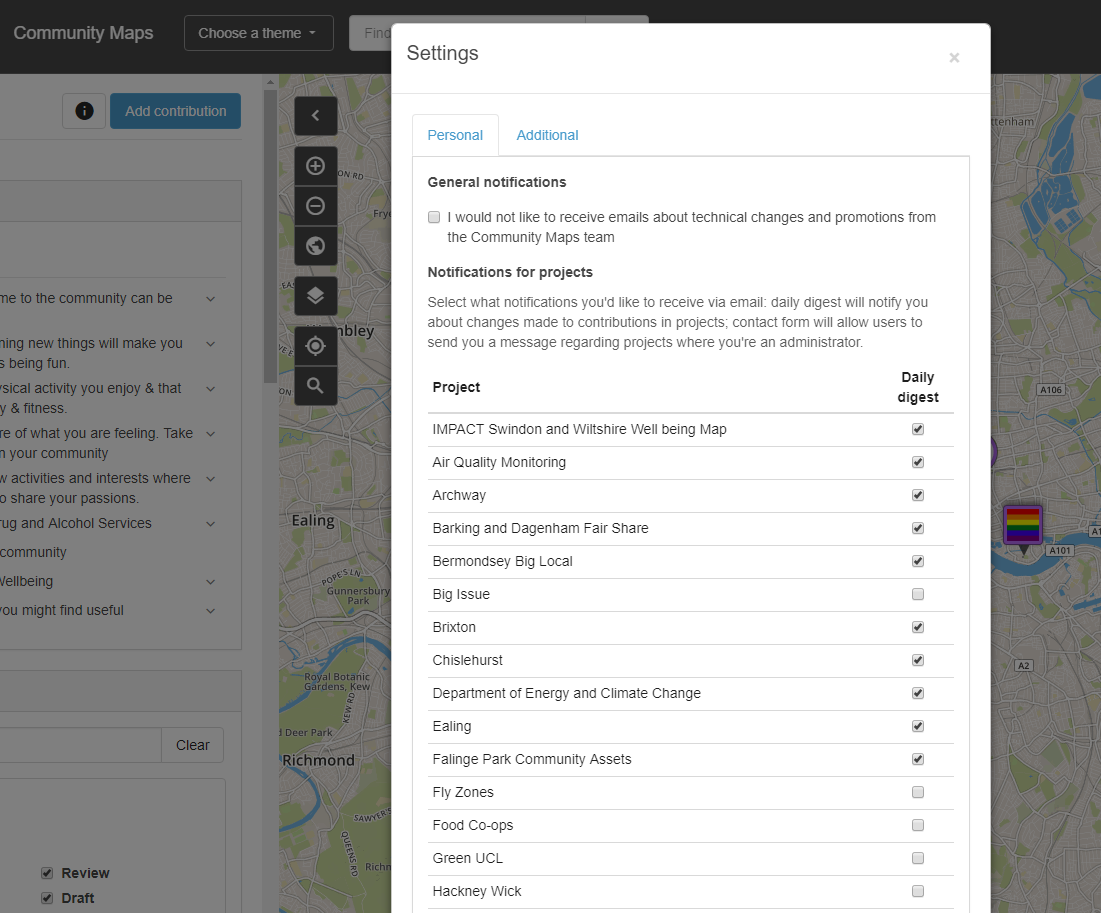
Once you’ve finished, scroll down to the bottom and select ‘save settings’.
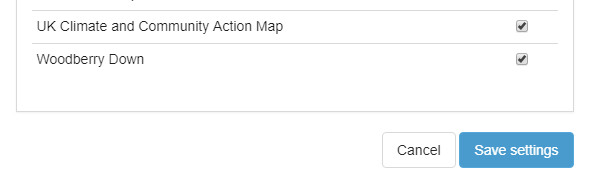
Need more help?
If you are having trouble using the map and need to contact us, simply click on the information (i) icon, where you can find out more information on the project and the administrator of the project.
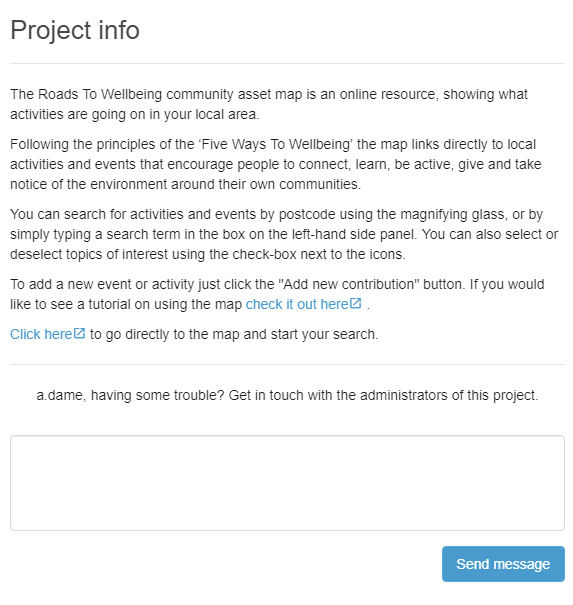
What’s next?
↳ Let’s learn how to delete your account