Feeling lost?
↵ Let’s head back and find out how to add comments
Edit contribution
You can edit your own contributions (or all contributions, if you’re a moderator of the project), at any time.
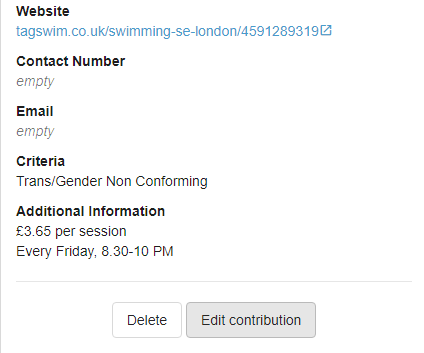
When editing a contribution, you can change its shape on the map, move its location and add or remove all its text information. The selected category cannot be changed and will always stays the same.
Delete contribution
Deletion of personal contributions is also available.
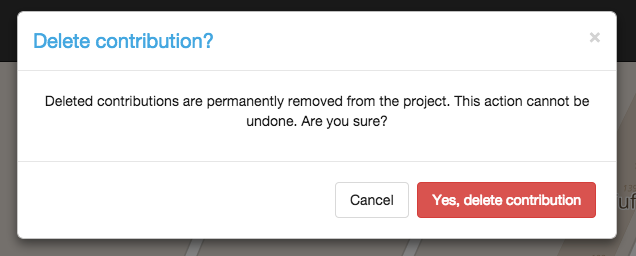
Once deleted, contributions cannot be recovered. All media files and comments associated with each contribution are deleted too.
Delete media files
Every added media file can be deleted by the creator of a contribution, or moderator of the whole project.
Delete comments
Every comment can be deleted. You can delete either your personal comments from any contribution, or any comment from your contributions. Comments that have reports in their hierarchy cannot be deleted until the issue is closed.
What’s next?
↳ Let’s learn how to moderate contributions