Feeling lost?
↵ Let’s head back and find out how to manage contributions
What can moderators do?
Moderators of a project can have access to all of the contributions for that project, including pending contributions that are not yet approved or visible to regular users. It’s their job to approve them, and to resolve any issues reported.
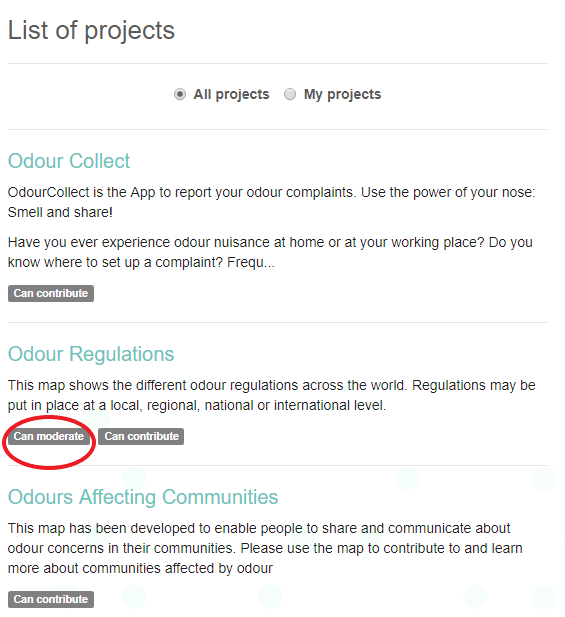
Approve contributions
If a project settings require every contribution to be approved by a moderator, all pending contributions will have an “Approve contribution” notification appear”. Before or after the approval process, edits can be made to the contribution.
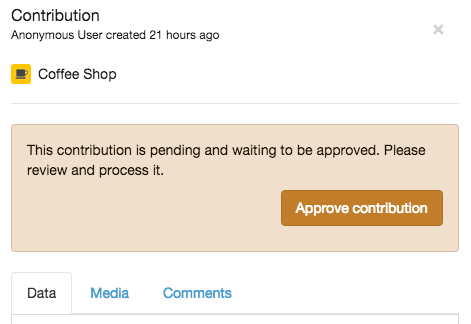
Every day a daily digest email is sent to all the moderators and administrators of a project, informing them about new pending contributions, and about any issues reported with the existing ones.
Resolve issues
When a contribution has been reported, moderators must resolve the issues and take an action. They can either edit a contribution, or suspend it. Suspended contributions are no longer visible to the public. Only the creator of a contribution can see suspended contributions and fix any issues associated with those contributions.
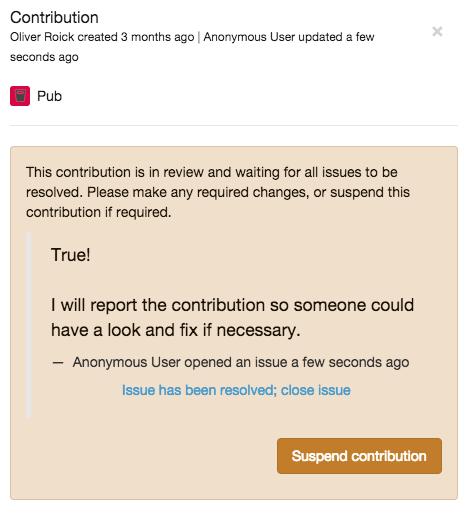
Closed issues are always visible in the comments tab, but can also be deleted as if they are regular comments.